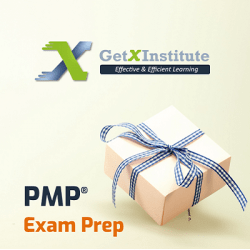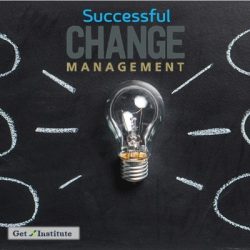Professional project managers must know at least one software tool to plan and manage projects by building realistic schedules and tracking project progress against the baseline. Since Microsoft Project is the most widely used project planning and scheduling tool, knowing how to use this tool gives an edge to a project manager.
This 2-day, instructor-led, hands-on workshop is conducted with the objective to build your software skills. Furthermore, it also helps understand the best practices of scheduling.
Microsoft Project Workshop Key Highlights
It is focused on getting the participants ready for the real world. The workshop includes participants creating and managing a project schedule step-by-step through instruction and hands-on practice. First of all, a thorough review of various features and functions is done while working on an in-class assignment. Hence participants will create a project schedule with the course instructor providing support as needed. By the end of the workshop, the participants will have a working knowledge of Microsoft Project 2016. The workshop also includes a review of major project management concepts needed to create realistic schedules.
You will learn schedule development, project planning, and tracking project progress against the baselines. In addition, you will master project reporting, resource management, master scheduling, and resource pooling, etc.
Note: You will have to bring a laptop to the training with a minimum Microsoft Office 2013/2016 trial version installed. Please contact us if you are unable to do so.
Group options and discounts
- Group and corporate discounts are available so please contact us to discuss your options.
- If you are a group of 5 or more, call/email us to discuss flexible scheduling options that can meet your group’s specific needs.
Agenda
The workshop outline is as below:
Introduction to Microsoft Project
- Key features of MS Project 2016
- The layout of the groups, tabs, tables, and views
- Understand the role of backstage view
- Review of major options available in the backstage
- Customize Quick Access Toolbar
- Create a personalized tab
Begin Project Schedule
- Various methods to create a new project
- Create a project calendar and identify exceptions including non-working days
- Decide the project approach and set project options
Define & Sequence Tasks
- Create the Work Breakdown Structure
- Define tasks, recurring tasks, and milestones
- Import tasks, insert and delete tasks, and indent and/or outdent tasks
- Add notes to a task
- Link URL, link and/or embed documents in a task
- Define task relationships and create various types of dependencies
- Use leads and lags for realistic dependencies
Define Resources
- Define three types of resources
- Adjust the availability of work resources
- Enter pay rates and define rate cards
- Name materials’ basic units and establish rates
- Create cost resources for expense tracking
- Assign resources to the tasks
- Adjust individual resource assignment
- View and resolve over allocations
Develop a Realistic Schedule
- Set tasks constraints and deadlines
- Evaluate the Critical Path
- Assign a different calendar to a task
- Save a baseline for project tracking
- Establish multiple baselines
- Use team planner for changing assignments
Track Project Progress
- Track project progress at 6 levels of details
- Implement changes and update baseline
- Switch baseline for reporting purposes
- Check impact of variances on the critical path
- Monitor earned value, variances, CPI and SPI
- Interrupt Work / Split a Task
- Visualize progress through the Tracking Gantt chart
Format Project Details
- Sort project details
- Group project details
- Filter project details
- Customize tables
- Customize views
- Build multiple timelines
- Export and import project data
Create and Share Reports
- View and print standard reports
- Modify standard reports by filtering data and formatting details
- Create a custom report
- Create Visual Report in Excel along with a pivot table and chart
Manage Multiple Projects or Program
- Set up a shared resource pool
- Share resources among projects
- Create a master schedule
- Insert and link sub-projects
Who Should Attend
This Microsoft Project 2016 workshop is suitable for any of the following:
- Practitioners in the field of project, program and portfolio management
- Professionals who have worked on previous versions of MS Project viz. 2013, 2010, 2007, 2003 or earlier
- Project team members interested in improving their project management skills
- Anyone interested in a project management career